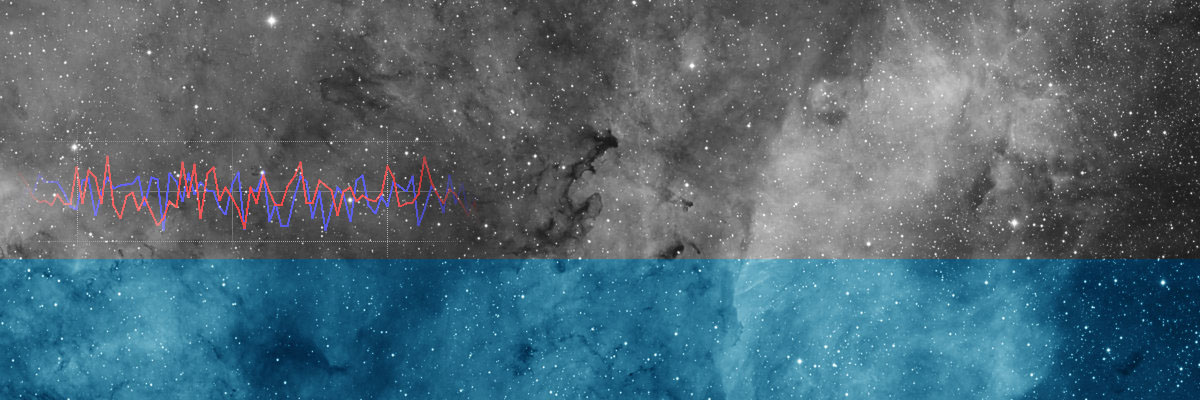FAQ on the AstroPiBox
How do you pronounce AstroPiBox ?
It can be pronounced either the French way "Astro /pi/ Box" or the English way "Astro /pɑj/ Box" !
Is it possible to create a copy of the Micro-SD card?
No, the Micro-SD card is protected and cannot be copied. In case of a problem with your card, simply return it to La Clef des Etoiles in an envelope and a new card will be sent to you.
Can I use my Micro-SD card in another Raspberry Pi?
Yes, the AstroPiBox software is only bound to the Micro-SD card, and it is possible to use it in a different Raspberry Pi 4.
Will the software provided in the AstroPiBox evolve in the future?
Absolutely! Nothing is frozen in the AstroPiBox, and we will make the software suite evolve over time, both for the open source software components and the AstroPiBox software iteself. Minor software upgrades are done automatically over the Internet. For a major software upgrade, the owners of the AstroPiBox will be entitled to an upgrade at a discounted price (only shipment costs for a Micro-SD card will be applied).
What is the supported equipment for the AstroPiBox (cameras and mounts)?
The general rule for supported equipment is the following: for an equipment to be supported with the AstroPiBox, it must have an INDI driver available. It is also better that it has already been tested with an AstroPiBox configuration. The tested and validated equipment will be published on the AstroPiBox Web site. Some cameras might need a powered USB hub to work with the AstroPiBox, in which case this will be mentioned. If your equipment has an INDI driver available, it should work just fine with the AstroPiBox.
What is the position of the AstroPiBox team with regards to Open Source software?
AstroPiBox integrates Open Source software (PHD2, Kstars, CCDciel, Cartes du Ciel, Astrometry.net and Siril as of today), which is allowed by the license of these software products. When changes are made to the code of these products, we follow the recommendations of the Open Source approach and we propose these changes to the Open Source community or we make them accessible to the public. The AstroPiBox software itself stays the property of La Clef des Etoiles (for instance the software that simulates light pollution) and will not be published as open source.
The ASI120 does not work with the AstroPiBox. Is there a way to solve the issue?
Some versions of the ZWO ASI camera firmware have a known problem regarding the USB protocol implementation. The recommendation from ZWO is to update the firmware with a compatible version. To achieve that, download the zip archive FWTool.zip on a Windows system, open the archive and extract it. Then plug the camera on your PC, launch the application FWupdate.exe and pick a compatible firmware (which ends with -compatible.iic) that corresponds to your camera. This should solve the connection problem on the AstroPiBox.